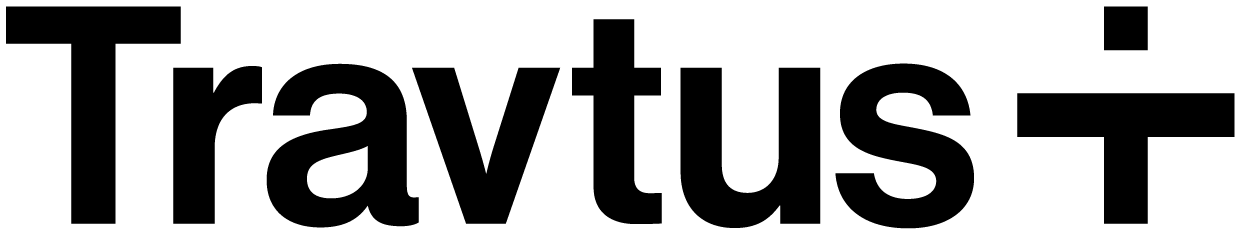Request Credentials
First, request your S3 credentials by contacting our support team at [email protected]. You will receive the following information:- Bucket Name
- Directory Extension
- Access Key
- Secret Key
Types of Files That Can Be Uploaded
- Community Data
- Unit Data
- Vacancy Data
- Resident Data
- User Data
- Message Data
- SMS
- Web Chat
- Call Recordings
- Call Transcripts
- Reviews