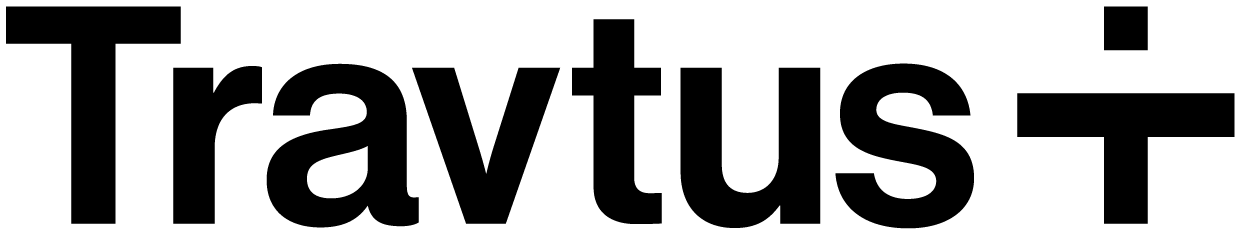Listing
Create/Update Listing
This endpoint creates or updates a listing with the provided information.
POST
Header
The authentication token for your request
Body
The id of a group to use for the listing create/update operation.Used for:
- searching for an existing listing record to update
- setting group assignment for a newly created listing record
The id of the unit you want to associate the newly created or updated listing.If no unit id is specified, a new unit record will be created instead.
A list of amenities for the listing to be created or updated.
A list of features for the listing to be created or updated.
The tier of finish for the listing to be created or updated.
The date from which the listing should become active.If this is not provided, it will default ot the current date.
Address information for the listing to be added or updated.
A list of bathroom characteristics for each bathroom for the listing to be updated or created.
The number of bedrooms for the listing to be updated or created.
The description of the listing to be updated or created.
The url to the floorplan for the listing to be updated or created.
A list of urls of images for the listing to be updated or created.
Whether the listing to be updated or created is for a flex apartment or not.
Whether the listing to be updated or created is furnished or not.
A list of the terms for the lease to be updated or created.
The move in date for the listing to be updated or created.
The square feet surface for the listing to be updated or created.
The url to the virtual tour for the listing to be updated or created.
The number of the unit record associated with the listing to be created or updated.
The type of the unit associated with the listing to be updated or created.Will be either apartment or studio_apartment.
The url of the listing to be updated or created.
Response
Whether the listing update or create operation has been successful.
The listing that has just been created or updated.
Errors
Listed below are common errors that may be returned by the endpoint, along with their corresponding status code. Status Code - 400Missing Authorization header
Expired Authorization header bearer token value
Invalid Authorization header bearer token value
No group provided for the listing
No or wrong unit type provided for the listing
No listing url for the listing