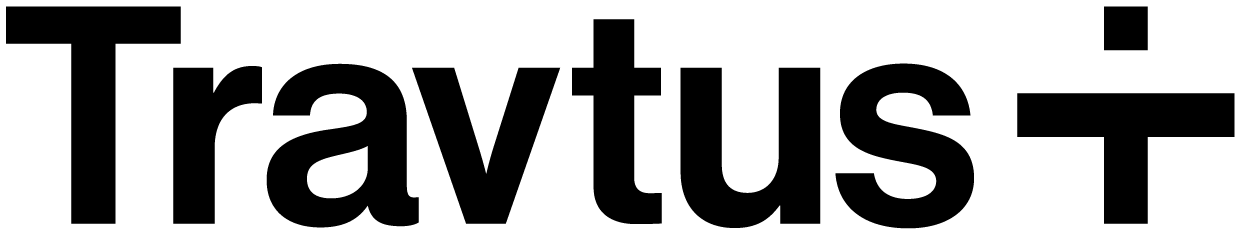- Open Chrome
- Click on Extensions > Manage Extensions
- Find your Travtus Gateway and ensure the toggle is switched on
Getting started with Travtus
Re-enabling Chrome Extension
Occasionally, your Chrome browser might automatically disable extensions. This can happen after a browser update or if an extension hasn’t been used for a while. If you find the Travtus Chrome extension isn’t working as expected, it might simply be disabled.
To quickly check and re-enable it, follow these simple steps: