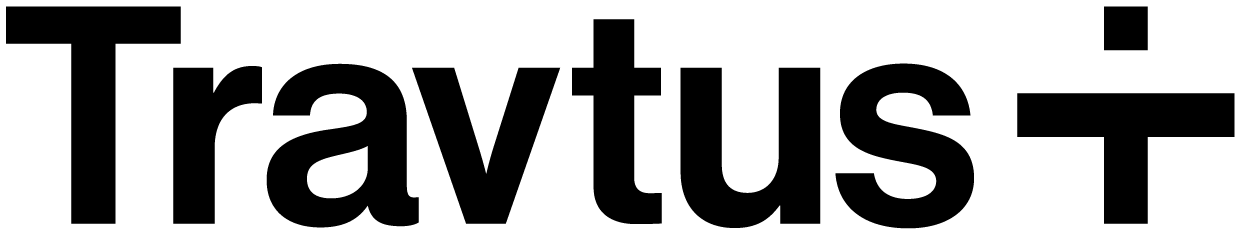Embedded Gateway Overview
The Embedded Gateway allows the Travtus Gateway to be seamlessly integrated into your own dashboard or webpage. This enables users to access the Travtus Gateway’s features directly from your site, providing a cohesive user experience.Installation
To embed the Gateway, include the following script before the</body> tag on every page where you want the Gateway to appear. You will need to replace CONFIG_OBJECT with the configuration object generated from our online configurator generator.
Configuration Options
The configuration object allows you to customize the behavior and appearance of the Embedded Gateway. Below are the available options:-
breakpoint:
number
The resolution at which the Gateway should switch from full screen (mobile view) to an overlay (desktop view). Defaults to769. -
theme:
object
Defines the theme for different components of the Gateway. Options include:- search:
"light"or"dark"- Sets the theme for the search bar. - window:
"light"or"dark"- Sets the theme for the main window. - bubble:
"light"or"dark"- Sets the theme for the chat bubble.
- search:
-
colors:
object
Customizes the color scheme of the Gateway. Options include:- bubble:
string- HEX color for the chat bubble. - search:
string- HEX color for the search bar. - window:
string- HEX color for the main window. - popup:
string- HEX color for popups. - link:
string- HEX color for links. - linkHover:
string- HEX color for links on hover.
- bubble:
-
logo:
string
URL to the logo image to be displayed in the Gateway. -
idp:
string(optional) If you are integrating a SAML solution please state the identity provider name given by Travtus here. -
redirectUri:
string(optional) If you are integrating a SAML solution please state the redirect URL given by Travtus here.
Methods
remove()
Removes the Gateway from the page and cleans up event listeners. This method should be called on the instance ofGatewayEmbedded.
Example
Here is an example of how to initialize the Embedded Gateway with a configuration object and call theremove method: