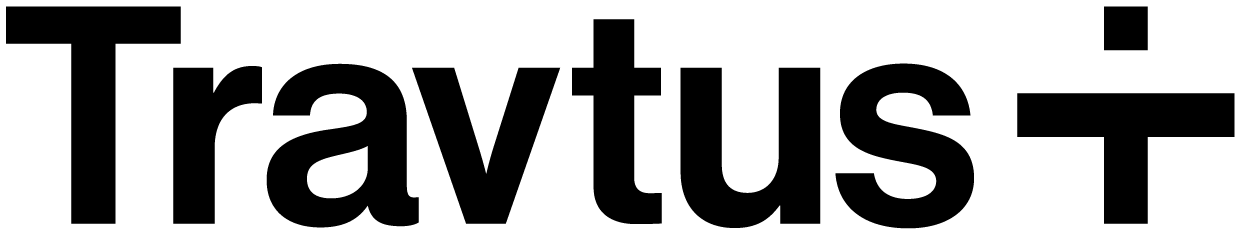Connect the Adam O365 App (ADAM3-LEARN)
Authorize the Adam application to be able to access Email address within the domain. To do this navigate HERE to grant permissions to the application. You will need to login as an Authorized user. After successful granting of permissions, you should be redirected to the success page on hiadam.com.Configure Active Directory Security Settings
Create a Security Group to restrict the inboxes that the Adam application is able to monitor.Create Security Group
- Login to portal.office365.com with an Admin account
- Click HERE and click on the tab[Mail-enabled security]
- Click on Add a group
- Select Mail-enabled security then click Next
- Set a Group Name e.g. “Adam Email App Security Group” name and click Next
- Set a group Email Address
- Allow access to external users Communication
- Select Approval (this requires owner approval to be able to join the group)
- Click Next, then create.
Add Email Inboxes to Group
Add the inboxes to be monitored to the security group that you have just made. Click HERE and click on tab Mail-enabled security Click on the group and add emails you want to allow APIs to accessAccess Restriction Policy
Restrict the permissions that the security group is able to access.- Run PowerShell as Admin
-
Run
-
Install required Utilities
-
Login as ADMIN to create Restriction Policy:
-
Sign in as Admin in pop-up window and run