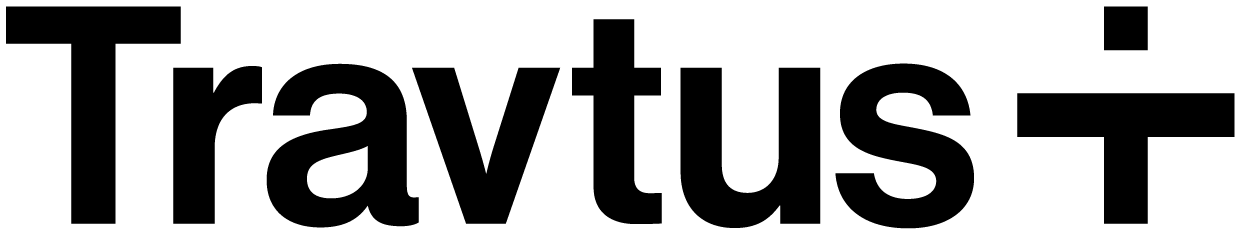Connecting Your Google Review Data to the Travtus Platform
Integrating your Google Review data with the Travtus platform is a straightforward process. Follow the steps below to get started:Step 1: Receive and Accept Invitation
We will issue an invitation email. This email will contain a link to approve and provide delegated authority to access the reviews at your communities.- Check your inbox for the invitation email from Travtus.
- Open the email and click on the provided link: https://review.travtus.com/review/google/authorize.
- Follow the instructions on the approval page to grant access.