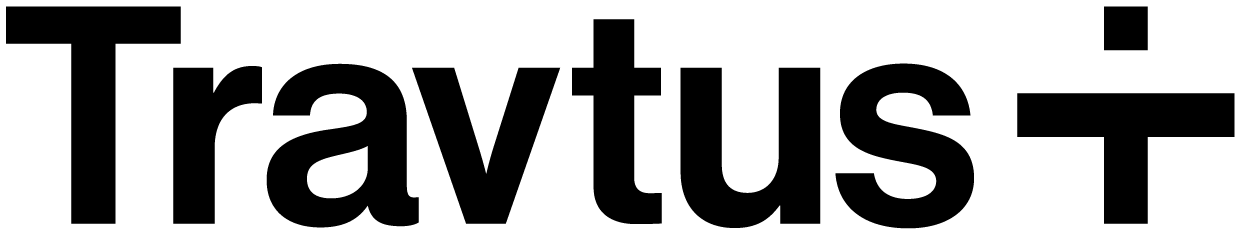Connecting Your Google Gmail inbox to the Travtus Platform
Integrating your Gmail inbox with the Travtus platform is a straightforward process. We provide two approaches to get started, these steps should guide you through successfully delegated authority access for specific Gmail accounts within your organization.Domain-wide delegation of authority
We recommend using this approach if you use group email addresses as your service inboxes. To delegate domain-wide authority to our service account:- From your domain’s Admin console, go to Main menu ☰ > Security > Access and data control > API controls.
- In the Domain wide delegation pane, select Manage Domain Wide Delegation.
- Click Add new.
- In the Client ID field, enter the client ID that we shared during the onboarding process.
- In the OAuth Scopes field, enter a comma-delimited list of the scopes that we provided during the onboarding process.
- Click Authorize.
OAuth 2.0 Authorization
We recommend using this approach if your service inboxes are individual Gmail accounts.Step 1: Navigate to Authorization Page
To begin, you need to access the Travtus Gmail authorization page:- Ensure you are logged into the Gmail account you wish to integrate, or have access to log in.
- Navigate to the following URL: https://google-workspace.travtus.com/gmail/authorize
Step 2: Review and Provide Authorization
Once on the authorization page, you’ll need to review and agree to the permissions requested:- Carefully read through the Gmail consent screen presented to you.
- Review the permissions that Travtus is requesting access to.
- If you agree, click on the button to provide authorization.
Step 3: Integration complete
After you have approved the access:- You will be redirected to the Travtus homepage https://www.travtus.com/.
- The Travtus platform will automatically handle the integration process.
- Your Gmail account is now connected to the Travtus platform.