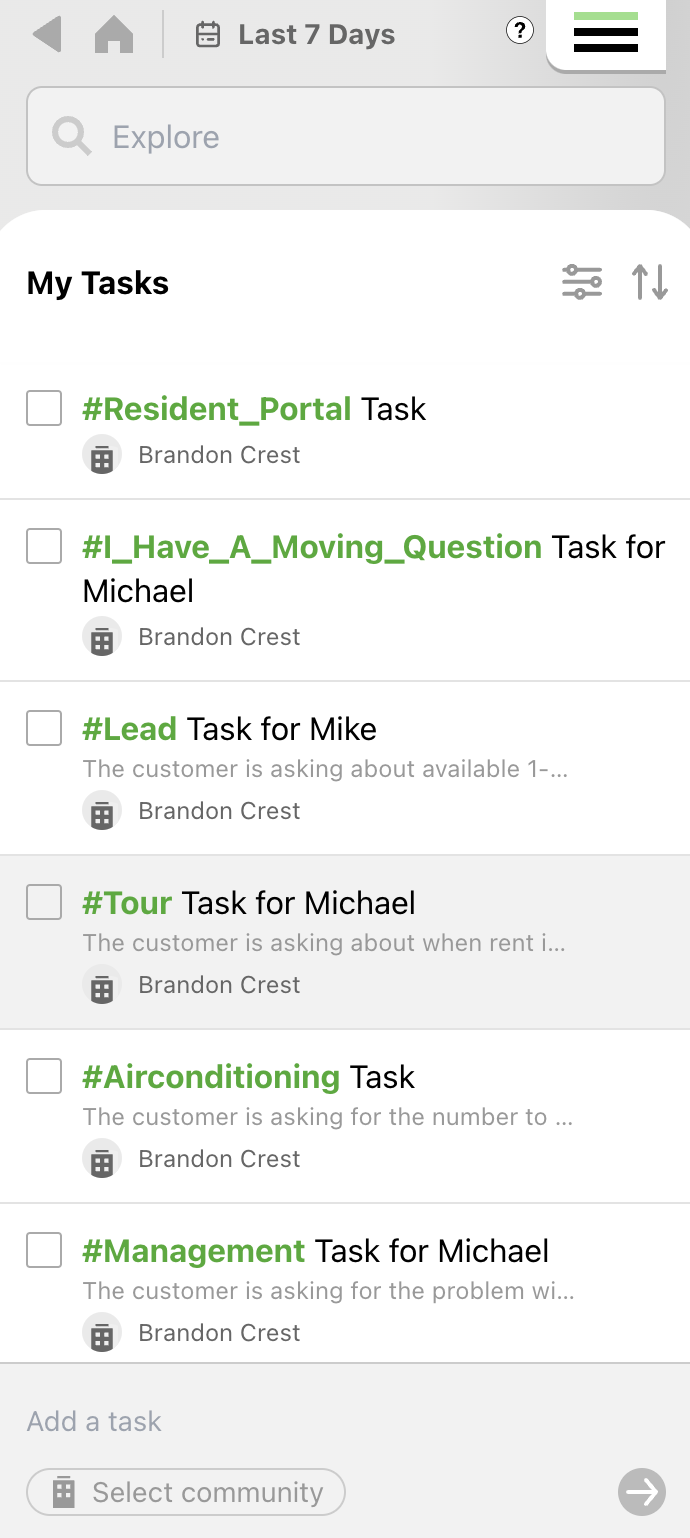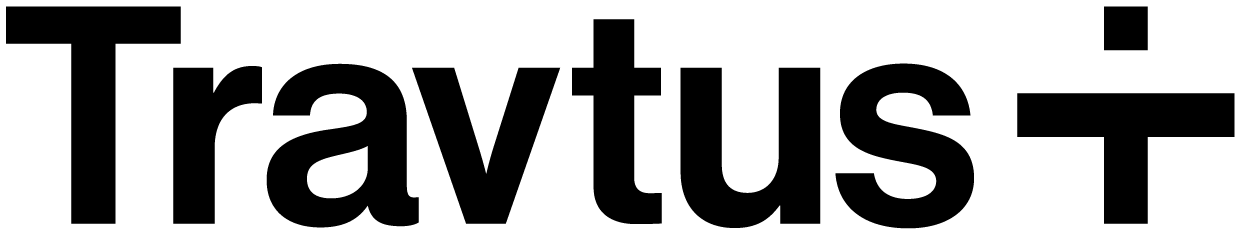Skip to main contentHow to get there
You can see your tasks by navigating to Menu > Tasks.
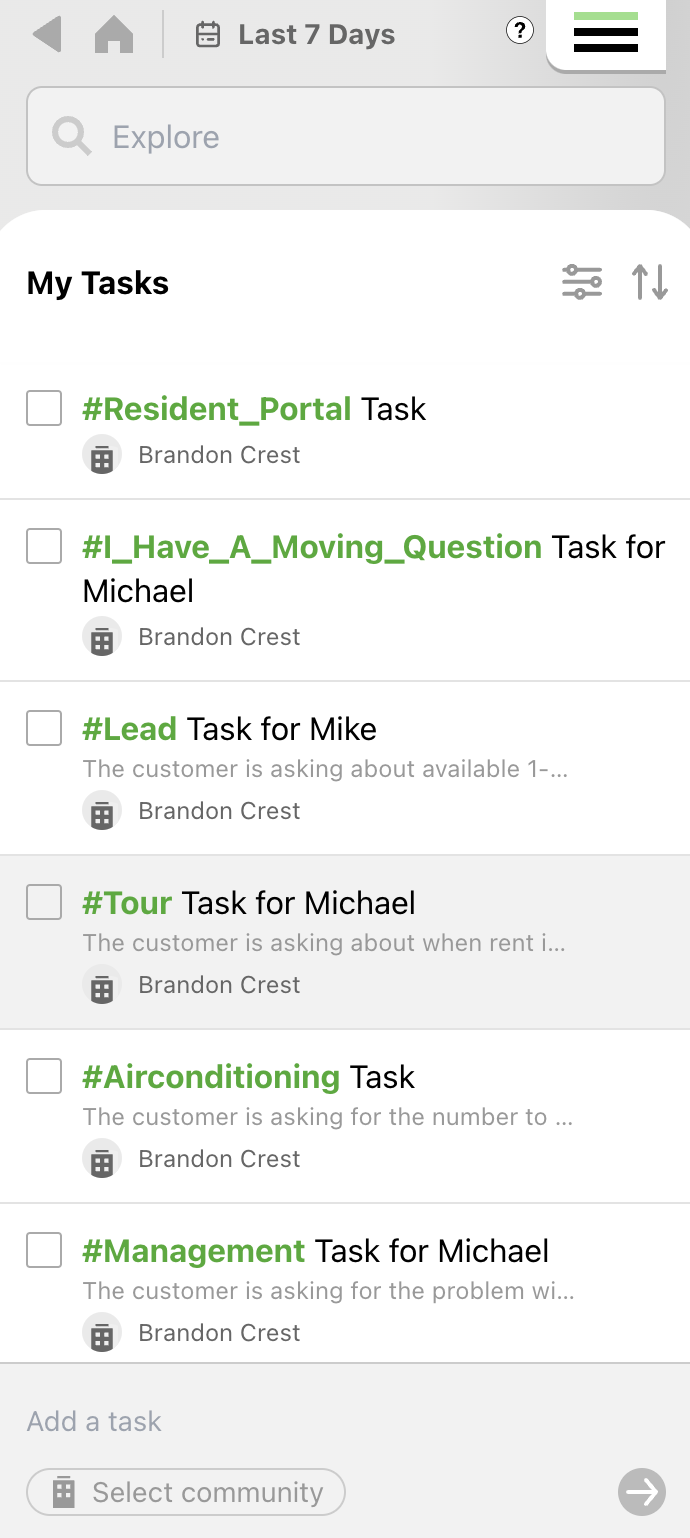
Automated task creation
A task is created when you have the Respond feature turned on. Click here to read more about how it works. In the list of tasks, you will see:
- The task, due date and community of each
- The ability to filter by community and assignee
- Completed tasks at the bottom
Creating a task yourself
It’s also possible to create a task for yourself. If you navigate to Menu > Tasks, you will see a section at the bottom where you can add your own task - simply type into the box and select a community. Once you’ve created the task, you can also add the following detail:
- Description
- Assignee
- Category (e.g. leasing, maintenance)
- Due date
- Priority