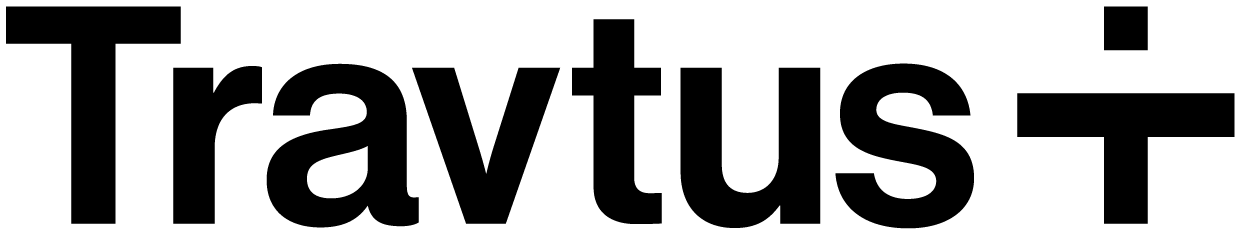- Select the menu bar (top right)
- Click on Quality Assurance from the options
- Select date range
- Choose between 7 days, 30 days or custom
- Select Export
- You’ll have the option to export as a CSV or Excel file
FAQ: What metrics are measured to provide the conversation score? The conversation score evaluates customer-agent interactions across four key areas:
- resolution status and follow-ups to ensure issues are addressed.
- agent performance, including personalized service, clear communication, and proactive support.
- customer experience, measuring ease of interaction, satisfaction, and frustration.
- operational efficiency, tracking response times, conversation duration, and interaction complexity.