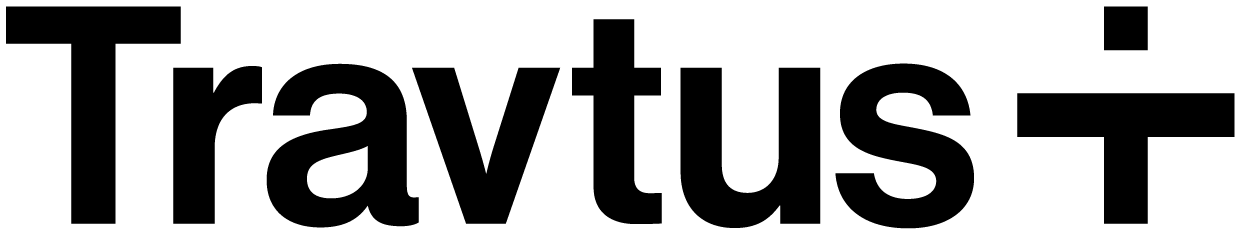Step-by-Step Instructions:
- Select the menu bar (top right)
- Click on Search History from the options
- Analyze search history results
- View past searches and when they were conducted
- Select to view summary of results and initiate other actions
- Click into results to view summary from the last time the search was conducted
- Regenerate an updated search to receive up to date results
- Bookmarksearch to easily rediscover
- Selecting the date range button will allow you to populate past searches within the select date range
- Using the date range selector (top of page) will allow you to regenerate search within your selected timeframe
- View your bookmarked searches by selecting